Currently, in the market, there are several video doorbells available. But when I was checking on Amazon, I found one of the best video doorbells is Blink Video Doorbell. As we all know, the video doorbell’s unique feature is a built-in camera with the doorbell. Let us see how Blink Video Doorbell is best regarding technicality and customer reviews.
Table of Contents
What are the Prime features of Blink Video Doorbell?
Blink Video Doorbell has many unique features; here is the list of features that are an essential part of this product:
- You can answer the door from anywhere as it connects with your smartphone once you install the application of Blink to control your video doorbell. It’s very convenient for you to operate it. This is one of the best features which comes in handy.
- It has a two-way audio system, where you can communicate with the visitor.
- You can record all the day’s video through a video doorbell as it comes with 24 hours recording built-in camera. It’s equipped with infrared night video mode. Also, there is a facility where you can upload these video clips to cloud storage and get them downloaded whenever you would like to check videos.
- You can easily get alerts if any motion is detected around the doorbell. You can connect it with your existing doorbell through wiring or pair it with a sync Module to get a live view.
- It works with Alexa. You can receive alerts and ask Alexa to answer the visitor when syncing with the Module.
When do you order Blink Video Doorbell from amazon.com, what is included in the box?
When you order a Blink Video doorbell, it includes one Video Doorbell, 2 AA 1.5 V Lithium batteries, 4 Screws, and 1 Vase opening tool. Does not include Sync Module 2.
How to set up a Blink Video Doorbell with your phone?
It’s very easy to install Blink Video Doorbell on your phone. Please refer to the below steps for your reference:
- Step-1: Download the Blink application from the play store and sign in to create your account.
- Step-2: Once you’re signed in. Please add your doorbell device to your account and connect to your wifi.
- Step-3: Choose to install wire-free or wired to your existing home chime in the application. Once you connect it, then follow the instructions to complete the setup.
What is a Blink subscription Plan?
When you purchase the Blink Video Doorbell, It has a 30-day of trial Blink subscription plan. The blink subscription plan is a service where you can get the below-listed benefits by paying $3 per month or $30 annually.
- You can watch a live stream for 90 minutes continuously.
- Usually, you do not get 60 days of unlimited video history, but you can get 60 days of video history in this plan.
- Video sharing is available.
- Motion detection video
- Photo capture of the images.
There are many other features if you go for Blink Plus Plan, as above mentioned features are common in Blink basic and Blink Plus Plan. You can definitely check more details about the Blink subscription plan by clicking here.
What are the requirements to set up a Blink Video doorbell?
Before purchasing any video doorbell, you should check the below-mentioned technical requirement. Mostly all the required technical gadgets are already available in our home, but take a glance at these requirements:
- Your smartphone should have iOS software version 12.5 or higher, and if you have an android mobile device, it should behave Android version 6.0 or higher.
- Valid email address- You will use this email address for sign-up, password reset, and other confirmation codes activity.
- Your house should have a non-cellular 2.4GHz wifi network with a minimum 2MB/sec speed.
- There should be a power outlet for the sync Module and Blink Mini camera connection.
If you don’t have a wired doorbell, what are your options for hearing the doorbell ring?
You don’t need to worry about it, as you can set up a wire-free Blink Video doorbell. It will be connected to your high-speed internet. Once you set up a wire-free doorbell, you will need to download the application on your phone. So when anybody presses the video doorbell, your phone will receive a notification with the chime sound alert. Moreover, you can also connect your Alexa device to get notification sounds through your Alexa device.
How to install a Blink video doorbell?
To Install the Blink video doorbell, you need to choose one of these options; you want to install a wired doorbell or wireless doorbell if you go with option 1, which is a wired doorbell.
Wired doorbell Installation: The doorbell will be installed from your existing doorbell wiring and a chime you already have in your house. The video doorbell will be powered by a battery that is not rechargeable.
Wireless doorbell Installation (Sync Module): The sync module is a simple device that wirelessly connects with the doorbell. It also reduces the battery drain for Blink devices. The doorbell is ‘always awake’ to receive commands in this installation. The only hurdle here is to purchase the sync module separately as it does not come with a Video doorbell.
Once you install your Video Doorbell, you need to connect your video doorbell to the Blink app. Please follow the below steps to add your doorbell to the Blink app.
Step-1: Go to your Blink app, and from the home screen, tap the ‘+’ in the upper right corner of the screen
Step-2: Select the device you would like to add. Once you select the device, it will ask you to scan the QR code of the device by opening your camera app.
Step-3: Open the back panel of your video doorbell through the opening key. You will see a QR code above the batter section of your doorbell. Please scan the code.
Step-4: It will ask you to create a new system; please select a system and sync the Module afterward. Then it will ask you to select with or without the sync module. The best way to deal with this option is to select ‘Add without a Sync Module’ and complete the process.
Also Read: How to Open Quip toothbrush
Can you add your Blink Video doorbell to your initial account and not pay monthly fees?
The accounts created on or Before April 15, 2020, will have 72000 seconds of cloud storage per Sync. But for all new accounts after the date, you need additional monthly fees if you want to enjoy additional features of the Blink Video doorbell.
What are the pros and Cons of Purchasing Blink Video doorbells?
Top Alternative to Blink Video Doorbell:
Ring Video Doorbell:
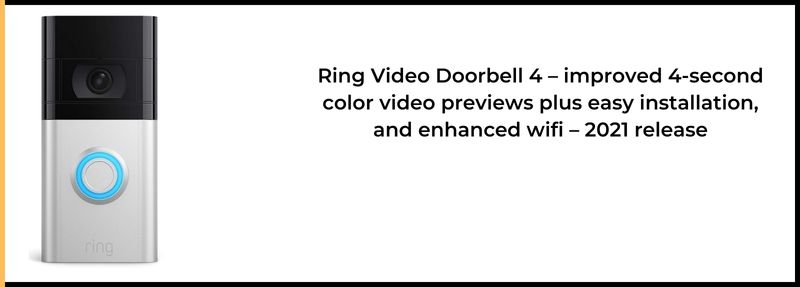
Ring Video Doorbell is one of the best options available in the market when it comes to quality products in reference to its category. It comes with 1080 HD video recording with standard 2.4 GHz connectivity and regular privacy settings. It can be set up within 15 minutes as it’s designed for DIY installation. You can connect it with Alexa to hear alerts on your device and also get real notifications on your phone. The company has provided an advanced function of motion detection which detects if any visitor is in front of your door before ringing the bell. You can definitely check out this video doorbell.
Waze Video Doorbell:
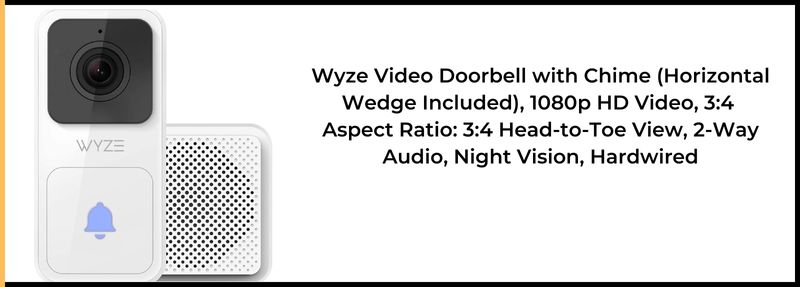
The Waze video doorbell is a quality product with a chime included. It’s officially certified IP65 weather resistant. A few features which make this video doorbell best are 3:4 Aspect Ratio video which has a head-to-toe view with 1080p full HD resolution, Motion detection, smart alerts, instant notification, etc. You can hear the doorbell ring from any part of the house as a chime is included.
Arol Essential Wired Video Doorbell:
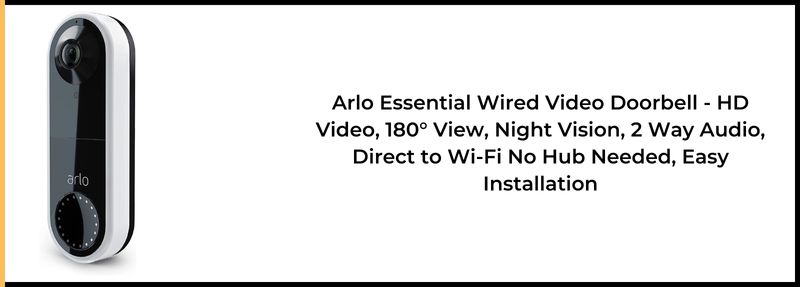
Make your home smart and secure with an award-winning video doorbell from Arlo. It comes with a 180° View, night visitation, direct to wifi connection, and easy installation. The Prime feature of this doorbell is that you can view a 180° view at your front door. It covers all the area which is required to view the visitor. Also, it has one unique feature called an activity zone. So you can receive alerts only from the areas that matter which you can mark as an activity zone. No hassle of receiving unnecessary notifications. There is an emergency response option on the application, and also you can get the video history of the visitor. It’s one of the best products when it comes to the video doorbell security category.
